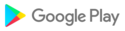- You can now remove items from the 'continue watching' list via the 3 dots
- Bug where some devices could not press the notification button has been fixed
- Fixed an issue with some future programs where you couldn't record them
* Live button better clickable
* Request for location removed.
This update mainly contains technical improvements behind the scenes. You may not notice much difference, but it helps us make the app more stable and better.
- Pop-up at Eredivisie matches can now be closed properly
- bug fix: Search bar in Sports when adding teams works again
- Spoiler popup at Eredivisie matches. You can set to turn off the spoilers
- Pathé Thuis films are now searchable
* ‘Ontdek’ heet nu ‘Sport’ en heeft een nieuw icoontje
* Kwaliteitsverbeteringen over de gehele app
- Android users experienced app crashes when inviting a friend, this has now been resolved
This update includes some minor improvements. A small update, but a great one nonetheless.
Don't wanna miss the latest and greatest? Go to Google Play Store and navigate to ‘My apps and games’. Select the KPN TV app, tap the 3 dots and check the ‘Enable Auto-update’ option.
This update includes some minor improvements. A small update, but a great one nonetheless.
Don't wanna miss the latest and greatest? Go to Google Play Store and navigate to ‘My apps and games’. Select the KPN TV app, tap the 3 dots and check the ‘Enable Auto-update’ option.
This update includes some minor improvements. A small update, but a great one nonetheless.
Don't wanna miss the latest and greatest? Go to Google Play Store and navigate to ‘My apps and games’. Select the KPN iTV app, tap the 3 dots and check the ‘Enable Auto-update’ option.
This update includes some minor improvements. A small update, but a great one nonetheless.
Don't wanna miss the latest and greatest? Go to Google Play Store and navigate to ‘My apps and games’. Select the KPN iTV app, tap the 3 dots and check the ‘Enable Auto-update’ option.
This update includes some minor improvements. A small update, but a great one nonetheless.
Don't wanna miss the latest and greatest? Go to Google Play Store and navigate to ‘My apps and games’. Select the KPN iTV app, tap the 3 dots and check the ‘Enable Auto-update’ option.
This update includes some minor improvements. A small update, but a great one nonetheless.
Don't wanna miss the latest and greatest? Go to Google Play Store and navigate to ‘My apps and games’. Select the KPN iTV app, tap the 3 dots and check the ‘Enable Auto-update’ option.
An important update for us, but you shouldn’t notice anything
An important update for us, but you shouldn’t notice anything
An important update for us, but you shouldn’t notice anything
An important update for us, but you shouldn’t notice anything
This update includes some minor improvements. A small update, but a great one nonetheless.
You can now also modify the parental control settings for your device and your account in-app by visiting the Settings page.
Don't wanna miss the latest and greatest? Go to Google Play Store and navigate to 'My apps and games'. Select the KPN iTV app, tap the 3 dots and check the 'Enable Auto-update' option.
This update includes some minor improvements. A small update, but a great one nonetheless.
Don't wanna miss the latest and greatest? Go to Google Play Store and navigate to ‘My apps and games’. Select the KPN iTV app, tap the 3 dots and check the ‘Enable Auto-update’ option.
This update includes some minor improvements. A small update, but a great one nonetheless.
Don't wanna miss the latest and greatest? Go to Google Play Store and navigate to ‘My apps and games’. Select the KPN iTV app, tap the 3 dots and check the ‘Enable Auto-update’ option.
In this update, the app has been given a new design and we have made the app even more user-friendly by introducing the top bar navigation.
Furthermore, the performance is even better and we have fixed several bugs.
Minor bug fixes.
This update includes some minor improvements. A small update, but a great one nonetheless.
Don't wanna miss the latest and greatest? Go to Google Play Store and navigate to ‘My apps and games’. Select the KPN iTV app, tap the 3 dots and check the ‘Enable Auto-update’ option.
This update includes some minor improvements. A small update, but a great one nonetheless.
Don't wanna miss the latest and greatest? Go to Google Play Store and navigate to 'My apps and games'. Select the KPN iTV app, tap the 3 dots and check the 'Enable Auto-update' option.
In this update the is a brand new Moods categories. There, you can discover new & exciting movies and series based on what you are feeling. On top of that, we also included some performance improvements.
In this update the is a brand new Moods categories. There, you can discover new & exciting movies and series based on what you are feeling. On top of that, we also included some performance improvements.
This release introduces the 3-dots menu, from where you can delete recordings, view the details page of an item or order a pizza.
This update includes some minor improvements. A small update, but a great one non the less.
Don't wanna miss the latest and greatest? Go to Google Play Store and navigate to 'My apps and games'. Select the KPN iTV app, tap the 3 dots and check the 'Enable Auto-update' option.
This update includes some minor improvements. A small update, but a great one non the less.
Don't wanna miss the latest and greatest? Go to Google Play Store and navigate to 'My apps and games'. Select the KPN iTV app, tap the 3 dots and check the 'Enable Auto-update' option.
This update includes some minor improvements. A small update, but a great one non the less.
Don't wanna miss the latest and greatest? Go to Google Play Store and navigate to 'My apps and games'. Select the KPN iTV app, tap the 3 dots and check the 'Enable Auto-update' option.
This update includes some minor improvements. A small update, but a great one non the less.
Don't wanna miss the latest and greatest? Go to Google Play Store and navigate to 'My apps and games'. Select the KPN iTV app, tap the 3 dots and check the 'Enable Auto-update' option.
This update includes some minor improvements. A small update, but a great one non the less.
Don't wanna miss the latest and greatest? Go to Google Play Store and navigate to 'My apps and games'. Select the KPN iTV app, tap the 3 dots and check the 'Enable Auto-update' option.
This update includes some minor improvements. A small update, but a great one non the less.
Don't wanna miss the latest and greatest? Go to Google Play Store and navigate to 'My apps and games'. Select the KPN iTV app, tap the 3 dots and check the 'Enable Auto-update' option.
In this update:
• We now have a quick and easy way for you to view the programs of your favourites channels directly in the homepage.
• A brand new redesign of the programs page, where it’s now easier to start playback of the item, make recording and schedule reminders.
• Customer feedback. We fixed an issue that would make some shows restart from the last few seconds, making it impossible to rewatch.
In this version we have some new features for you:
• A brand new homescreen experience with a brand new design + improved performance.
• IMDb rating. You now can check the rating of a movie/serie directly in the app.
• Other minor fixes.
In this version we have some new features for you:
• A brand new homescreen experience with a brand new design + improved performance.
• IMDb rating. You now can check the rating of a movie/serie directly in the app.
• Other minor fixes.
In this version we bring you a new and exciting feature… Picture in Picture! You can now browse for other content, while your favourite shows/programs keep on playing.
In this update you can access our brand new educational page with only one button from the homepage for our younger audience.
In this update you can access our brand new educational page with only one button from the homepage for our younger audience.
The Kids environment on tablets is now available to every customer! It's a safe environment where kids can easily watch programs. As a parent you can also set a timer to limit the viewing time. Go to Profile > Kids and start exploring!
Next to that, we also added a shortcut on the home screen to quickly go to Movies and Series.
In this update we have added a shortcut on the home screen to quickly go to Movies and Series
In this update we have added a shortcut on the home screen to quickly go to Movies and Series
In this release we listened to the feedback we received from you. The recordings page is available again to watch your recorded content. The screen also rotates again when you flip the phone. On top of that, more filters are available for films and series.
In this update… We heard your comments and we fixed a scenario where the player would go back 30 seconds when a live show was ending. We also introduce a new and improved way to check what is currently airing on TV. Just go to “Watch” and then “Watch TV”.
In this version you can now find an overview of movies that are broadcasted on TV on the movies page.
In this version you can now find an overview of movies that are broadcasted on TV on the movies page.
We just released a new update for the Android app and not only it includes some bugs fixing, but a new watch all page!
Just a minor update this time around, but a good one none the less! You can now give feedback by going into the profile tab and tapping the “Give feedback” option. Next to that, we’ve fixed some player issues, a few crash bugs, and on top of that the ChromeCast experience is better than ever!
This update contains stability improvements for watching content in the app. You are now able to swipe through the different channels while you are watching live tv and there is a brand new guide to help you pick a different episode from the series you are watching.
This update contains stability improvements for watching content in the app and with Chromecast.
In this update we added a new feature to the Kids environment to set a timer, so that you can control how long your kids are watching videos. The kids environment is available on tablets when you have the Plus or Kids package. You can find this safe environment in Profile > Kids.
We created a new page in the app for all the sports fans! Go to Watching > Sports to find the new page. On the sports page you will find an overview of all the sports events and programs.
Next to that we also included a nice improvements for all iTV customers: you can set a reminder for a program using the 'three dots'. You will receive a reminder on your device when the program is about to start. You can set a reminder for all programs in the tv guide.
Did you already discover our new Kids environment on tablets? The kids environment is available for all customers with the Plus or Kids package and offers a safe environment for kids to discover new movies and series. Find out more at kpn.com/opvoeden
A big update for the little ones! Do you have a Plus or Kids package? From now on you can use the Kids environment in the iTV app: a safe environment where kids can easily watch programs. There is always something new to discover with more than 250 movies and series.
And we also have something special for the grown-ups: the app is now also available in English!
Nieuw in deze update:
⁃ Vanaf nu mis je nooit meer het begin van een programma met Begin Gemist
⁃ Word je gestoord tijdens het tv-kijken? Geen probleem met Live TV pauzeren!
⁃ Twee nieuwe pagina’s met alle films en series uit het Basis- en Pluspakket
⁃ Alle apparaten die zijn aangemeld op de iTV app beheer je gemakkelijk in je profiel
Heb je problemen met afspelen? Update dan je Chrome browser via de Play Store.
In deze update zit ondersteuning voor een groot aantal toestellen, zoals bijvoorbeeld de Samsung Tab E en toestellen met een chipset van het merk Mediatek.
De avonden worden langer en de tv staat weer vaker aan. Daarom hebben we in deze update een aantal verbeteringen die jouw tv-avond helemaal compleet maken! Zo kun je vanaf nu:
- Snel zien wat er vanavond op tv is door te kiezen voor ‘Primetime’ op de ‘Kijken’-pagina
- In de TV Gids op tablets kun je snel naar een andere zender. Gebruik hiervoor de knop “Snel naar…”
- Ontdek je een leuke serie tijdens het terugkijken? Plan dan de serie-opname in zodat je geen afleveringen meer mist!
De avonden worden langer en de tv staat weer vaker aan. Daarom hebben we in deze update een aantal verbeteringen die jouw tv-avond helemaal compleet maken! Zo kun je vanaf nu:
- Snel zien wat er vanavond op tv is door te kiezen voor ‘Primetime’ op de ‘Kijken’-pagina
- In de TV Gids op tablets kun je snel naar een andere zender. Gebruik hiervoor de knop “Snel naar…”
- Ontdek je een leuke serie tijdens het terugkijken? Plan dan de serie-opname in zodat je geen afleveringen meer mist!
Terwijl iedereen genoot van het lekkere weer, zijn wij op kantoor gebleven om aan de app te werken. Dus ga er even voor zitten, want hier komt het lijstje met nieuwe functionaliteiten:
- Vind vanaf nu gemakkelijk de populaire series terug in het Kijken-menu!
- Heb je je favoriete serie gevonden? Dan kun je gemakkelijk verder kijken, want op de detailpagina vind je nu alle afleveringen van het seizoen
- Verbeteringen in de TV Gids voor tablets
In deze versie is het inloggen is aangepast aan de vernieuwde privacywetgeving. In sommige gevallen moet je daarom eenmalig je inloggegevens invoeren. Kun je deze niet vinden? Klik dan op ‘Inloggegevens vergeten?’ in de app.
Daar is ’ie dan... onze favoriete(n) update! Je kan na deze update in de TV Gids en Nu op TV aangeven wat je favoriete zenders zijn met het hartje. Deze zenders belanden vervolgens in je ‘Favorieten’-filter. Wanneer je die selecteert is scrollen door de lange lijst zenders vanaf nu verleden tijd!
Ook hebben we de mogelijkheid toegevoegd om een filter te selecteren voor ‘Buitenshuis beschikbaar’. Zo heb je in één keer een handig overzicht van de zenders die je onderweg kunt bekijken.
Deze update staat in het teken van snelheid: de startpagina, de gids en de tv-kijken pagina laden nu veel sneller. Daarnaast hebben we de mogelijkheid toegevoegd om in te loggen met KPN ID: makkelijker en veiliger! Als je liever wilt blijven inloggen met je abonnementsnummer: geen probleem, dit kan nog steeds.
Achter de schermen zijn ook verbeteringen doorgevoerd. Het zoeken op serietitel werkt nu vlekkeloos, dus vanavond kijk je weer naar Grey’s Anatomy of The Handmaid’s Tale.
Deze app update is speciaal voor klanten met een toestel van Huawei. Een grote update voor iedereen is onderweg, nog even geduld.
Sindskort werkt de iTV app niet meer op sommige Huawei-toestellen. Dit is veroorzaakt door een update van Google. Mocht je hier ook last van hebben, dan is het opgelost in deze versie. Helaas is daarom tijdelijk de Chromecast-functionaliteit uitgeschakeld voor deze toestellen. Als Google de problemen heeft opgelost, werkt Chromecast ook weer.
We hebben een aantal verbeteringen doorgevoerd naar aanleiding van jullie feedback:
- Je hoeft niet meer zo lang te wachten bij het laden van de startpagina. Wel zo makkelijk!
- We hebben een aantal crashes gefixed die te maken hadden met het lange laden
- Het probleem met maximaal volume op de Chromecast is opgelost
Klaar voor onze grootste update tot nu toe? Vol trots presenteren wij een nieuwe look & feel en nieuwe functies:
- Ieder programma streamen met Chromecast
- 7 dagen terugkijken via de gids
- Kijk overal in de EU, handig op vakantie!
Daarnaast bevat de app ook het volgende:
- Laat je inspireren op de startpagina
- Gebruik de tv-gids om te kijken wat er op tv is of om opnames in te plannen
- Een mini tv-gids wanneer je tv kijkt in volledig scherm
- Vind je opnames terug via Mijn Profiel
Wil jij ons helpen met het testen van de nieuwe iTV app? Meld je dan aan via het aanmeldformulier in de app. Het aanmeldformulier is zichtbaar de derde keer dat je de app gebruikt na de update.
Kleine verbeteringen
Vanaf nu is het mogelijk om de films en series uit On Demand ook onderweg te bekijken
Vanaf nu kijk je via WiFi live TV in HD kwaliteit.Mocht je hierdoor last krijgen van vastlopend beeld, dan kan je in de instellingen de videokwaliteit weer verlagen.Het verlagen van de videokwaliteit lost ook de problemen op met vastlopend beeld op onder andere Huawei toestellen.
Bug fixes